Let’s say you do a Google search, click on a paid ad, and navigate to a site to purchase bespoke pillowcases. In the lower right-hand corner of your browser you notice something lying in wait. After thirty seconds or so spent lost in the intricate stitching details, a live chat box manned by somebody, let’s call them Hodor and Hagrid, materializes. He or she offers assistance. You bite.
If I’m the owner of the artisanal pillowcase emporium, I’m jazzed: You, the prospect, are having a great on-site experience. Perhaps you were so impressed with Hodor’s mastery of headrests that you made a purchase. Maybe you’re not entirely sold but you joined the mailing list, and the offer for 20% off your first purchase that’s about to hit your inbox will seal the deal. Worst case scenario, you’ll get added to our remarketing list and for the next seven days my ads will conjure memories of the friendly disembodied head who answered your questions.
Now, let’s say instead that you’re looking at a renovated two-bedroom in the Back Bay – again, found through a paid search ad. In this scenario, the live chat support function is inherently more valuable. As a realtor, the landing page is a lead generation tool. More often than not there would be a well-manicured two-field form adjacent to the carousel of pictures you’ve been fawning over. That crown molding. Those built-in bookshelves. Is that a gas range?
Sadly, a lot of prospects won’t even notice the carefully optimized, whittled-down form. Know what they will notice? The live chat box. Hagrid, my delightfully competent office manager, can answer all of your pressing questions about the listing. Parking is an extra $400 per month. Of course you can bring your parakeet! She can also take down your name, number, and email address.
Guess what? My PPC landing page just generated a lead. But will it get tracked and attributed properly?
How Chat Support Could Be Pilfering Conversions From Your PPC Campaigns
Ostensibly, a live chat function acts as a secondary means by which to secure a prospect. Unfortunately, many businesses aren’t using chat support. More unfortunate still: Many of those that are using on-site chat support aren’t tracking the conversions flowing through the lovely little box in the corner of their landing pages.
We know that businesses who don’t use call tracking often fail to properly attribute call-in leads back to the right marketing channels. This is a similar situation. When you optimize the aesthetics, architecture, and copy of a landing page, and conversion volume through paid channels still doesn’t improve (but conversions from other mediums do), it could very well be due to the fact that you aren’t tracking conversions that come in through on-site chat.
Thankfully, it’s possible to track on-site chat support use via Google Analytics and create a conversion goal that can be exported to AdWords. This will allow you to receive a truer representation of conversion volume and cost-per-acquisition from PPC campaigns, meaning you can spend less time scratching your head and more time nurturing all those leads.
Case Study: Finding Your Missing Chat Support Conversions
Because abstractions aren’t that helpful, let’s look at an example of a WordStream client who went through this scenario.
Consumer Credit Compliance is one of the UK’s leading FCA compliance solutions providers; they were also my first true build-from-scratch account. When they came aboard last October they had the same goal as every other lead gen client: more prospects for less money.
Simultaneous to launching a paid search initiative, Consumer Credit Compliance was undergoing a brand makeover: they unveiled a new website complete with updated logo, color scheme, user-friendly navigation, and live-chat functionality, in the middle of November.
Anecdotal side-note: weighted font seems to perform better on landing pages than the skinnier stuff
After the initial buildout period we saw some success. I anticipated there would be an increase in conversion volume with the launch of the new site. January rolled around and things hadn’t improved. In fact, they’d gotten worse.
Recommended for YouWebcast: Advanced Facebook Growth Hacking
Going down the CRO rabbit hole
In an effort to combat the account’s precipitous decline we tried myriad methods of optimization, including but not limited to:
- Bid adjustments.
- Dayparting.
- Granular ad groups.
- New copy (both ad and landing page).
- Shorter landing page forms.
- Fewer ways for potential prospects to get lost in the wealth of information on the site (at one point there were more than 30 ways to leave a landing page – we chopped this down to five).
Nothing worked.
I looked to Analytics for answers. To my horror, I discovered that conversions from email marketing campaigns and prospects who found the site organically were improving, leaving the paid search campaigns in the dust. They looked fiscally unsustainable.
I fumbled through the tab-labyrinth determined to uncover what was rendering my efforts futile. Eventually, I stumbled across a previously unvisited portion of the “Behavior” section, nestled in the “Events” tab, called “Top Events.”
Here, I found a single Event Category named JivoSite. Completely unsure as to what that meant, I opened a fresh tab and copied the unknown term into Google. Turns out “JivoSite” is the event label for a chat software named JivoChat. I returned to GA and clicked the event, which took me to the “Event Action” page. In a single click, my blind searching had morphed into something “illuminating and useful” (shouts to Digital Humanist Stephen Ramsay: I got something out of half a master’s degree after all!).
In the screenshot above, you’ll notice that the event is segmented into eight different tracked actions. I would like to direct your attention to number four, labeled “User gave contacts during chat.” Incorporate the secondary dimension “medium.” This will display the number of times prospects provided contact information through the chat support function, segmented by channel:
Interesting. Look at those acquired leads – conversions, if you will – that went completely unaccounted for in AdWords…
After discovering that prospects weren’t simply dropping off, as we’d feared, it became clear that we needed to be tracking the “User gave contacts during chat” event as a conversion in AdWords.
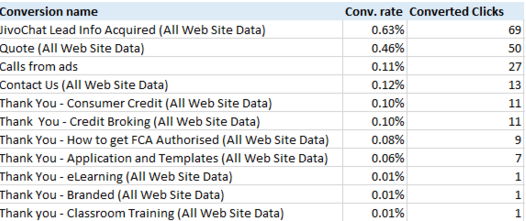
Chat Support Is Actually a Great Conversion Rate Optimizer!
Since January 1, 2016, a whopping 35% of leads generated through paid search for Consumer Credit Compliance have come through the live-chat function. In other words, if we hadn’t been tracking leads from chat support, 69 prospects would have been attributed to other channels. That would mean a £42 difference in CPA (actual CPA over that span: £80. CPA without factoring in leads from chat: £122).
Because we’ve finally got the search campaigns working as intended – producing more leads at a reduced CPA – we’ve been able to launch new initiatives. Consumer Credit Compliance is now running industry-specific campaigns on the Display network aimed at creating brand awareness. They’ve also started to implement remarketing on both AdWords and Facebook.
Creating a Goal in Google Analytics to Track Chat-based Conversions
This probably goes without saying, but you’ll need to have the GA tag on your site. Navigate to the “Admin” tab at the top of the Analytics UI. In the column labeled “View” (the one on the right), you’ll see a little grey flag next to the word “Goals”; click it.
Goal Setup & Description
- Select “Custom”
- Name your goal
- Type: select “Event”
Goal Details
Name the “Category” and “Action” options as you see them in the Events tab referenced above (see example below):
If this was confusing, Google offers an incredibly helpful resource on Events.
IMPORTANT: Don’t forget to pull the goal into AdWords.
There may be provider-specific nuances to work around but, generally speaking, getting tracking set up is a breeze (LiveChat, for example, has a plug-in for Analytics that has to be downloaded). If you’re not used to tracking Analytics goals as conversions, keep in mind that there’s a 24-hour lag between GA and AdWords.
TL;DR
Live chat support can make the difference between a visitor becoming a prospect or just inflating your bounce rate.
- If you have a chat function but you aren’t tracking it in GA, you’re overlooking dozens of leads (best case scenario, they’re being misattributed).
- If you’re running paid search campaigns but not tracking online chat conversions in AdWords, you’re unwittingly watering down your data and causing your CPA to skyrocket.
Is Live Chat Support Killing Your Landing Page Conversions?
Aucun commentaire:
Enregistrer un commentaire