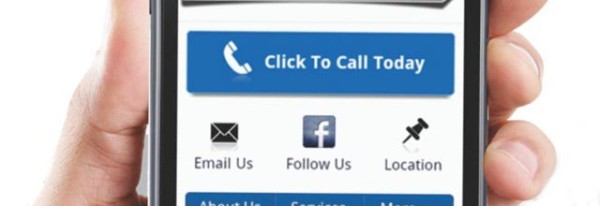
According to a study of 3,000 mobile searchers by Google & IPOS, nearly half indicated that they are more likely to convert elsewhere if they can’t call a business directly from the search result.

That same study shows that phone calls are a powerful measure of purchase intent and are most likely to happen when a prospect is ready to convert (see the full study here).

While the study is focused on mobile search, let’s do some critical thinking about the behavior & mentality behind why people respond this way.
Personally, I know when I’m on my phone, there are times when I’d much rather just talk to someone because it’s way faster to finish what I’m doing. For example, If I’m ordering a pizza, I don’t want to spend 5 minutes building a pizza & filling out a form, when I could just call and place my order with the person on the other side of the line.
While this isn’t the case for everyone, it was found that over half of the respondents said they always or frequently need instant access to the business they’re searching for.

In another study that examines our multi-screen behavior, we see that even though a large percentage of behavior starts on a smart phone, the majority of traffic eventually moves over to the desktop.

This could be for a number of reasons, ranging from wanting to get more in-depth descriptions to it being easier to enter personal details with a mouse and keyboard.
But could it also be that 96% of users reported encountering websites that were not built with mobile in mind?
While making mobile convert is a rabbit hole on it’s own, one of the benefits of a smartphone is that you can, you know, call someone when you wanted to.
Pillar 1: Turn Your Mobile Landing Pages Into Call-Drivers
If your business is already seeing success from phone leads, testing mobile landing pages that focus on getting your visitor to call in might be the perfect next step.
For example, this case study from String Automotive shows just how much impact focusing on Click To Call from a design standpoint has been able to increase conversions to inbound phone calls for their car dealership clientele.

Read the full study here
With mobile, it’s imperative you recognize that a different canvas means different tactics. What works on the desktop might not be as effective on a handheld screen.
For instance, Neil Patel at CrazyEgg postulates that pages with multiple calls to action placed near persuasion points might convert better- especially when there is a lot of information to take in – because it’s easier to take action when there’s a button right there. But this may not be the case on a 5 inch screen.
Take a look at this call-to-action filled homepage from Dish:

In just the above the fold area alone, there are 8 different calls to action.
If this page were directly translated to a smartphone it would be a mess, as you’d likely click a button while scrolling down the page.
Dish is smart though, because when they re-imagined this page for mobile, they tightened up the language & only focused on 2 calls to action. You can tap Call or Explore Packages – that’s it.

While studies show that on the desktop, longer, content-rich pages can dramatically increase conversions for products that cost more or need more explanation, with mobile ( and especially with visitors from mobile ads) it’s been observed that longer call times can correlate revenue increases.
In other words, the need to gather information is the same, but the method of which it is gathered is different, given that your visitor is on a mobile device.

If call leads are important to your business, you’d be wise to rethink mobile analytics all-together, as understanding a person’s behavior when they have their phone in their hand is a hell of a lot more complex than when they’re tethered to a desk somewhere.
Give Your Visitors a (Good) Reason To Call
Here’s the thing that most developers I know take for granted. Mobile isn’t just a smaller version of the desktop, there are technologies that are unique to mobile that can really encourage the visitor to want to call.
For instance, when Dish worked with agency amobee, they created a 3D banner ad campaign that took advantage of the smartphone’s acceloromter & pinch to zoom to make for a memorable brand interaction and significant lifts in interactions.


“On average, mobile users spent 90+ seconds in-ad, beating industry benchmarks by 3X. Mobile users clicked on in-ad hotspots over 16,000 times, with an overall engagement rate of 83%”
While it’s unclear if/how this translated into phone calls, it is clear that the campaign went beyond expectations & delivered an enjoyable experience for users that was unique to the mobile device.
Something else to consider is the user’s real world environment.
Are they watching television? Are they reading a magazine? Are they in an urban environment? Are they coming from relatively new advertising medium like and NFC Poster?

Depending on the environment, a “good” reason to call will be highly contextual, so it’s important to tailor your value proposition to the environment.
In a hypothetical scenario, let’s say this poster for The Black Keys concert were NFC enabled, posted around the city, and prompted visitors to use their device to purchase concert tickets.

Mockup of original poster
After placing their phone on the poster, and landing on the site, visitors would have the option to order tickets by phone or via mobile checkout.

Please Note – This is a Mockup
Having this option to order by phone would allow the mobile visitor to carry on with the transaction without having to stare into their screen or mess around with clunky mobile interfaces in a potentially busy environment.
Use A Vanity Number As A Branding Opportunity
A recent study by RingBoost found that vanity phone numbers were 33% likely to drive clicks in mobile ads than their generic counterparts.
Even though the context is through ads, it’s important to consider the underlying reasons behind this.
According to a 2011 study, vanity phone numbers had a 75.4% higher recall rate than standard 1-800 numbers, and for Home Health Associates, their 1-800-HomeCare lead to a 38% increase in call volume.

Make The Number Instantly Clickable
You would think this goes without saying, but it amazes me just how many mobile sites don’t even make their phone number clickable.

I’ll just assume that if the number on your mobile landing pages isn’t clickable, it’s because you don’t know the proper code to make it work.
If that’s the case, here you go:
<a href=”tel:+1-800-555-5555″>Call 1-800-555-5555</a>
You’re welcome.
Pillar 2: Analyze On-Page Behavior
Once you’ve designed your mobile landing pages, you already know tracking their performance is essential to making improvements down the road.
But, as you may already know, tools that are really good at tracking behavior on the mobile are harder to come by.
Yes, tools like Inspectlet & SessionCam allow you to filter sessions by screen size, but these can be somewhat limited when it comes to mobile as they don’t also let you know which elements resulted in a call or track that call to the individual user. So while they’re extremely effective for the desktop & form behavior, they become somewhat limited once the CTA becomes calling in.
Implement a Call Tracking Solution
Since you’re optimizing for phone calls, the first step is to employ a call tracking system to understand how your web pages are leading to conversions.
Most platforms work by provisioning phone numbers for every visit, which contradicts our recommendation for a toll-free number, above. If branding is a concern, and/or you’ve invested in a memorable phone number, you might consider a single-number tracking system.
With a single-number system, you’re able to retain your vanity number while also marrying the call data to the caller. There are many other benefits to call-tracking in general, for example, being able to view your calls as events in Google Analytics:

Identify Which Elements Drives Calls
Another reason for using a tracking system that integrates tightly with web analytics is that you’ll be able to tell which buttons drives the most phone calls.
With traditional methods, this would require assigning a different phone number to each element, which disrupts branding and easily becomes a hassle, especially if you use multiple calls to action on a single page.
A new breed of heat maps, known as “call heat maps”, solve this by linking web clicks to the phone calls the clicks generated. Outleads’ platform shows a heat map report that aggregates all calls, as well as the element click associated with each individual call.

These systems track any web element and easily scale to support an unlimited number of elements on any given page. The catch? It only works on mobile devices, though these comprise a sizable – and growing – share of phone call volume.
Analyze In-Page Behavior
By showing you how far visitors are scrolling down your pages, you can confirm that visitors are seeing your full pitch – or understand which content causes them to stop, convert, and/or abandon your site.
Combining call heat maps with scrollmaps and/or classic heat maps would be an ideal, all-in-one analytics solution.
Pillar 3: Optimize For Call Quality
Phone calls are expensive, and optimizing for high-quality, new lead calls – as opposed to generic service or general information calls – will help you mitigate costs and filter out junk phone leads.
One of the best ways to accomplish this is through a call tracking system that tracks call outcomes.
The ability to record phone sales, which is starting to surface in some platforms, is one way to distinguish quality calls from lesser ones. Outleads records phone and offline sales as eCommerce transactions in Google Analytics:
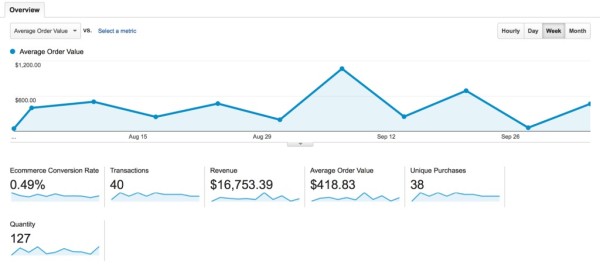
If you’re tracking calls internally, and are able to accurately map phone calls to web visits, you might also consider using Google Adwords’ offline conversions tool to selectively import only quality calls into your account.
Another method, involves a subjective determination of call quality. Using web tags, call operators can label a call as “quality” which can later be analyzed in conjunction with other data (such as heatmaps) at a later date.
This is typically performed while updating a call record in another dashboard, such as a call center management software (e.g., Zendesk or Five9) or a CRM (e.g., Salesforce).

Labels are sent to a web analytics system, as extensions of the visits that triggered the calls. In Google Analytics, you can then segment the visits with these labels, and analyze them as a group, whether on its own or in comparison to your site visitors as a whole. You can even create a remarketing list from these segments.
You can also set goals to be automatically completed when a label is applied to a visit as an event, which can be imported into Adwords.
Consider this your final “Aha!” moment: you’ve optimized your pages, and can now evaluate exactly which changes are not only driving phone calls – but drive quality ones that increase your bottom line.
Conclusion
Once you’ve successfully optimized for phone calls on your landing pages, you can use many of the same techniques to drive more phone calls from additional mediums. Consider incorporating click-to-call in your e-mail marketing, Facebook posts, Tweets, videos and other properties.
Call tracking plugins like this one for Mailchimp, or this one for Constant Contact are propping up everywhere, and it’s only a matter of time before they become standardized as a part of the “essential” marketing toolbox.
Big thanks to Dorin Rosenshine, the CEO of Outleads for suggesting the topic and providing the research for this article.
How To Optimize Mobile Pages To Drive Phone Leads









